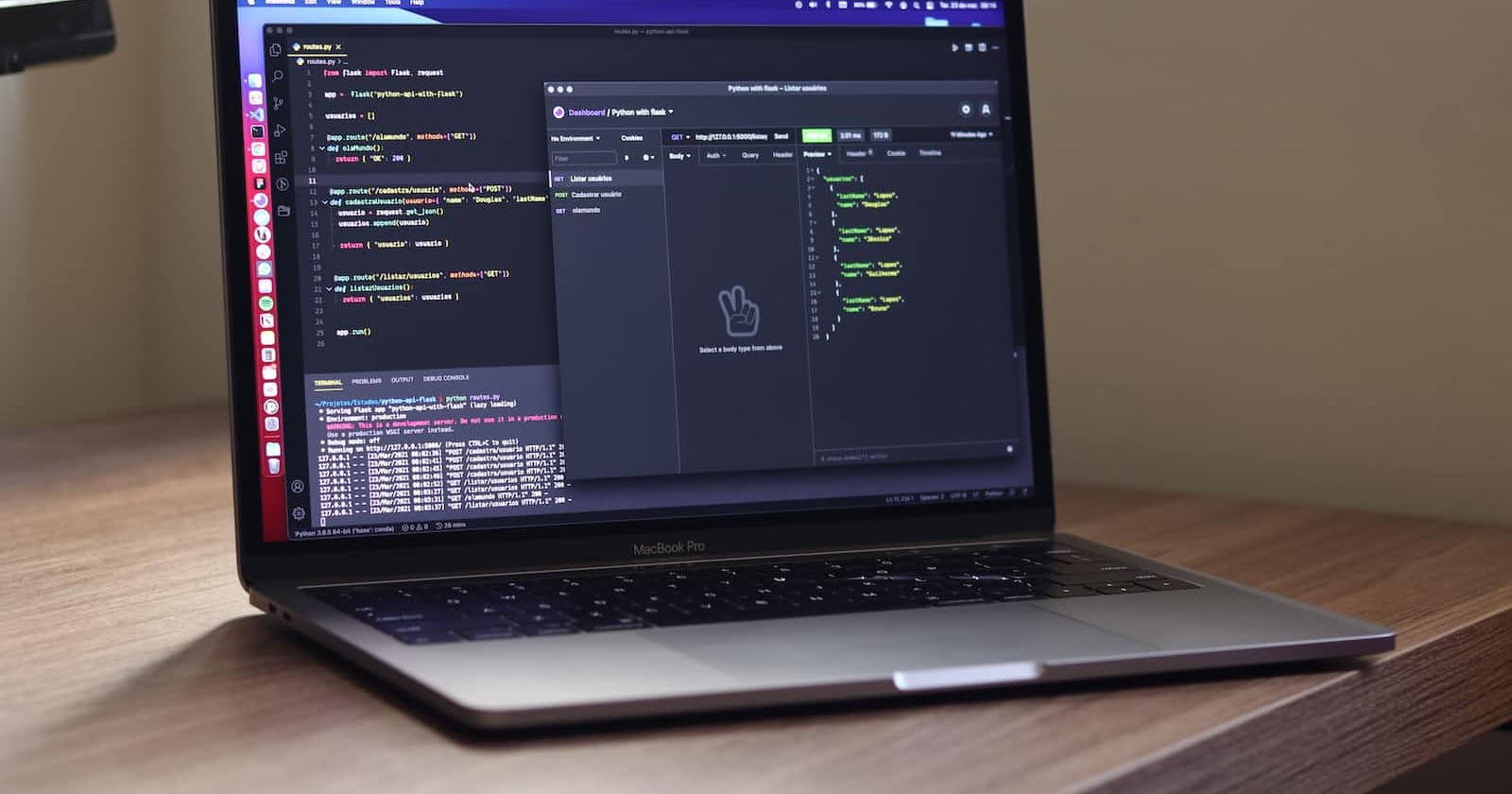Table of contents
- Introduction
- Reasons to Use the Reflect API
- Methods and Properties of the Reflect API.
- Methods:
- 1). Reflect.defineProperty().
- 2). Reflect.get().
- 3). Reflect.setPrototypeOf() .
- 4). Reflect.ownKeys()
- Properties:
- 1). Reflect.apply.length
- 2). Reflect.getPrototypeOf.length
- 3). Reflect.preventExtensions.length
- 4. Reflect.set.length
- Common use cases of the Reflect API
- Comparison of the Reflect API with other commonly used JavaScript APIs.
- Conclusion
- Further Reading and Research
Introduction
The Reflect API is a set of built-in JavaScript methods that allow you to work with objects and their properties in a more dynamic and flexible way. It provides a unified API for performing common object-oriented programming tasks, such as creating and modifying objects, accessing properties, and invoking methods. The main purpose of the Reflect API is to make it easier and more intuitive for developers to work with objects and their properties, especially in situations where the properties are not known ahead of time or are dynamically generated at runtime.
Reasons to Use the Reflect API
The Reflect API is a powerful tool for JavaScript developers. Here are four key reasons to use it:
Flexible and Dynamic Object Manipulation: The Reflect API provides methods for creating, modifying, and accessing properties on objects, as well as methods for performing operations on functions and constructors. This makes it easier and more intuitive for developers to work with objects and their properties.
Standardized and Intuitive Interface: The Reflect API provides a unified interface for performing common object-oriented programming tasks, making it easier to understand and use.
Improved Code Maintainability: By providing a standardized interface for object manipulation, the Reflect API can help improve code maintainability.
Support for Metaprogramming: The Reflect API provides support for metaprogramming, allowing developers to write code that can modify itself at runtime. This can be useful in scenarios where developers need to dynamically generate or modify code.
Methods and Properties of the Reflect API.
Methods:
1). Reflect.defineProperty().
This method adds a new property or changes an existing one. It returns true or false to indicate whether it worked. Here is an example of its use:
const obj1 = {};
const prop = "name";
const value = "Madu";
Reflect.defineProperty(obj1, prop, {
value: value,
writable: false,
enumerable: true,
configurable: true,
});
console.log(obj1.name)// Madu
The code uses the Reflect.defineProperty() method to define a new property on obj1 called name. The property is initialized with the value "Madu". The writable property is set to false, making the property read-only. The enumerable property is set to true, making the property visible during enumeration. The configurable property is also set to true, allowing the property to be deleted or modified in the future. The method returns true if successful and false if not.
2). Reflect.get().
This method is used to retrieve the value of a property from an object. Here is an example:
const obj3 = {numOfLegs: 5}
const obj3Prop = Reflect.get(obj3, "numOfLegs")
console.log(obj3Prop)// 5
The code creates an object obj3 with a property numOfLegs having a value of 5. The code uses the Reflect.get() method to retrieve the value of the numOfLegs property from obj3 and assigns it to the variable obj3Prop. Finally, the code logs the value of obj3Prop to the console, which should output 5.
3). Reflect.setPrototypeOf() .
This method is used to set the prototype of an object. The method takes two arguments: the object whose prototype will be set, and the new prototype object. Here is an example:
const carObj = {};
const proto = { numOfTyre : 4};
Reflect.setPrototypeOf(carObj, proto);
console.log(carObj.numOfTyre); // 4
The code uses the Reflect.setPrototypeOf() method to set the prototype of carObj to proto.
In this case, the carObj is the object whose prototype is being set and proto is the new prototype object. This means that carObj now inherits from proto. As a result, carObj has access to the numOfTyre property that was defined on proto.
The console.log() statement logs the value of the numOfTyre property of carObj to the console. Since the numOfTyre property was inherited from proto, the output should be 4.
Reflect.setPrototypeOf() provides a more flexible way to set the prototype of an object than the traditional Object.setPrototypeOf() method. For example, you can use Reflect.setPrototypeOf() to set the prototype of an object to null, which removes all inherited properties and methods. However, it can be slower than the traditional method, especially when setting the prototype of simple objects. This performance difference is usually negligible in most cases.
4). Reflect.ownKeys()
The Reflect.ownKeys() method returns an array of all the enumerable and non-enumerable properties of an object. Here's an example:
const carObj = { numOfLegs: 4 };
Object.defineProperty(carObj, 'numOfDoors', {
value: 4,
enumerable: false // non-enumerable property
});
const carObjKeys = Reflect.ownKeys(carObj);
console.log(carObjKeys); // [ 'numOfLegs', 'numOfDoors' ]
The Reflect.ownKeys() method is then used to retrieve an array of all the enumerable and non-enumerable properties of carObj. The resulting array, carObjKeys, includes both the numOfLegs and numOfDoors properties, even though the numOfDoors property is non-enumerable.
This demonstrates the usefulness of the Reflect.ownKeys() method for retrieving all properties of an object, including non-enumerable properties that would be missed by other methods like Object.keys().
The code creates an object carObj with two properties: numOfLegs and numOfDoors. The numOfDoors property is defined using Object.defineProperty() with the enumerable property set to false, making it a non-enumerable property.
Properties:
1). Reflect.apply.length
The Reflect.apply.length property returns the number of arguments expected by the Reflect.apply() method. The Reflect.apply() method is used to call a function with a specified this value and arguments.
Here is an example:
function addNumbers(x, y) {
return x + y;
}
const args = [1, 2];
const result = Reflect.apply(addNumbers, null, args);
console.log(result); // 3
console.log(Reflect.apply.length); // 3
The code defines a function addNumbers() that takes two arguments and returns their sum. The Reflect.apply() method is then used to call addNumbers() with the this value set to null and the arguments [1, 2]. The resulting value, 3, is stored in the result variable.
Finally, the Reflect.apply.length property is used to return the number of arguments expected by the Reflect.apply() method, which is 3. This includes the function to call, the this value to use, and an array of arguments to pass to the function.
2). Reflect.getPrototypeOf.length
Reflect.getPrototypeOf.length is a property that returns the number of arguments expected by the Reflect.getPrototypeOf() method. The Reflect.getPrototypeOf() method is used to retrieve the prototype of an object. Here's an example:
const carObj = {};
const proto = { numOfTyre: 4 };
Reflect.setPrototypeOf(carObj, proto);
console.log(Reflect.getPrototypeOf(carObj)); // { numOfTyre: 4 }
console.log(Reflect.getPrototypeOf.length); // 1
The code creates an empty object carObj and an object proto with a property numOfTyre set to 4. The Reflect.setPrototypeOf() method is used to set the prototype of carObj to proto, which means that carObj now inherits from proto.
The Reflect.getPrototypeOf() method is then used to retrieve the prototype of carObj. The method returns proto, which has the numOfTyre property set to 4.
Finally, the Reflect.getPrototypeOf.length property is used to return the number of arguments expected by the Reflect.getPrototypeOf() method, which is 1.
3). Reflect.preventExtensions.length
This property returns the expected number of arguments for Reflect.preventExtensions(), which prevents adding new properties to an object. Existing properties can still be modified or deleted. For example:
const carObj = { numOfLegs: 4 };
console.log(Object.isExtensible(carObj)); // true
Reflect.preventExtensions(carObj);
console.log(Object.isExtensible(carObj)); // false
carObj.baz = "qux";
console.log(carObj); //{ numOfLegs: 4 }
console.log(Reflect.preventExtensions.length)// 1
The code creates an object carObj with a property numOfLegs set to 4. It checks if new properties can be added to carObj using the Object.isExtensible() method, which returns true.
Then, the code makes carObj non-extensible using Reflect.preventExtensions(). Object.isExtensible() confirms that carObj is now non-extensible.
After this, the code tries to add a new property baz to carObj. However, the property is not added because carObj is no longer extensible.
Finally, Reflect.preventExtensions.length returns 1, indicating the number of arguments expected by the method.
4. Reflect.set.length
The Reflect.set.length property returns the number of arguments expected by the Reflect.set() method, which sets the value of a property on an object. Here's an example:
const carObj = { numOfLegs: 4 };
Reflect.set(carObj, 'numOfLegs', 2);
console.log(carObj.numOfLegs); // 2
console.log(Reflect.set.length); // 3
First, an object carObj with numOfLegs property set to 4 is created. Then, Reflect.set() is used to set the numOfLegs property to 2. Reflect.set() takes three arguments: the object whose property is being set (carObj), the property name ('numOfLegs'), and the new value of the property (2).
The final console.log() statements log the value of numOfLegs property (which should output 2) and the number of arguments expected by Reflect.set() (which is 3, including the object whose property is being set, the property name, and the new value of the property).
Common use cases of the Reflect API
Object creation and manipulation: The Reflect API can create and edit objects. For example,
Reflect.construct()creates a new instance of a constructor function, andReflect.defineProperty()adds a new property to an object.class Country { constructor(name) { this.name = name; } } const args = ['Nigeria']; const country = Reflect.construct(Country, args); Reflect.defineProperty(country, 'population', { value: 200000000, writable: false, enumerable: true }); Reflect.defineProperty(country, 'sayPopulation', { value: function() { console.log(`${this.name} has a population of ${this.population}`); }, enumerable: true, writable: false }); Reflect.setPrototypeOf(country, { sayGoodbye: function() { console.log(`Goodbye from ${this.name}!`); }, }); country.sayPopulation(); // Nigeria has a population of 200000000 country.sayGoodbye(); // "Goodbye from Nigeria!"In the code, a
Countryclass is defined with a constructor that takes anameparameter.Reflect.construct()is used to create a new instance of theCountryclass with the name'Nigeria'.Reflect.defineProperty()adds a newpopulationproperty to thecountryobject with a value of200000000. A new method,sayPopulation, is defined on thecountryobject usingReflect.defineProperty().Reflect.setPrototypeOf()sets the prototype ofcountryto a new object that has asayGoodbye()method.Finally,
sayPopulation()andsayGoodbye()are called on thecountryobject, which logs the appropriate strings to the console.Proxy object manipulation: A "proxy" is an object that intercepts operations performed on another object (the "target") and allows you to customize their behavior. For example, you can use a proxy to intercept property access on an object and return a custom value instead.
The Reflect API provides methods for working with proxy objects. For example, you can use the
Reflect.get()method to retrieve the value of a property on a proxy object or theReflect.set() method to set the value of a property on a proxy object.const target = { name: "Ebere", age: 27 }; const handler = { get(target, key) { console.log(`Getting ${key}`); return Reflect.get(target, key); }, set(target, key, value) { console.log(`Setting ${key} to ${value}`); return Reflect.set(target, key, value); } }; const proxy = new Proxy(target, handler); console.log(proxy.name); // Output: "Getting name" followed by Ebere proxy.age = 30; // Output: "Setting age to 30"In this example, we define an object
targetwith two properties:nameandage. We then define ahandlerobject that logs messages to the console when theget()andset()methods are called. Finally, we create aproxyobject usingnew Proxy()and pass intargetandhandleras arguments. We then log thenameproperty of theproxyobject to the console and set theageproperty of theproxyobject to30.Function invocation: The Reflect API provides methods for invoking functions. You can use the
Reflect.apply()method to invoke a function with a specified this value and set of arguments.function add(a, b) { return a + b; } const args = [3, 5]; const result = Reflect.apply(add, null, args); console.log(result); // Output: 8In this example, we define an
add()function that takes two arguments and returns their sum. We then create an array calledargsthat contains the arguments3and5. Finally, we useReflect.apply()to call theadd()function with anullvalue forthisand theargsarray as the second argument. The result of the function call is stored in the variableresult, which we then log to the console.Error handling: The Reflect API provides methods for throwing and catching errors. For example, you can use the
Reflect.construct()method to catch errors that occur during object instantiation or theReflect.has()method to check for the existence of a property on an object and throw an error if it does not exist.class Person { constructor(name) { if (!name) { throw new Error('Name is required'); } this.name = name; } } const args = ['']; try { const person = Reflect.construct(Person, args); } catch (e) { console.log(e.message); // Output: "Name is required" }In this example, we define a
Personclass with aconstructorthat throws an error if thenameargument is falsy. We then create an array calledargsthat contains an empty string. Finally, we useReflect.construct()to create a newPersonobject withargsas the argument array. Since thenameargument is falsy, an error is thrown and caught using atry...catchblock, and the error message is logged to the console.Dynamic property access: The Reflect API provides methods for accessing properties on objects in a dynamic way. For example, you can use the
Reflect.get()method to retrieve the value of a property on an object using a computed property name or theReflect.has()method to check for the existence of a property on an object using a computed property name.The
Reflect.has()method can be used to check for the existence of a property on an object in a dynamic way. For example:const obj = { a: 1, b: 2 }; const propName = 'a'; const hasProperty = Reflect.has(obj, propName); console.log(hasProperty); // Output: trueIn this example, the
Reflect.has()method is used to check if theaproperty exists onobjusingpropNameas the property name. The resulting value ofhasPropertywill betrue, since theaproperty does exist onobj.
Comparison of the Reflect API with other commonly used JavaScript APIs.
Object API: The Object API and Reflect API both provide methods for creating, manipulating, and inspecting JavaScript objects. However, the Reflect API offers advanced features such as working with proxies and invoking functions with a specific
thisvalue. For example,Object.defineProperty()defines a new property on an object, whileReflect.defineProperty()can define a new property on an object or a proxy. Similarly,Object.keys()returns an array of enumerable property names, whileReflect.ownKeys()returns an array of all property keys, including non-enumerable ones and keys on proxies.Proxy API:
The Proxy API provides a way to intercept and customize operations on objects and their properties. It allows developers to create "proxy" objects that can intercept and handle operations such as property access, assignment, and deletion.
The Proxy API is highly flexible and can be used for a wide range of use cases, such as data validation, caching, and access control. However, the Proxy API can also be more complex and difficult to use than the Reflect API, especially for developers who are new to JavaScript.
Overall, the choice between the Reflect, Object, and Proxy APIs depends on the specific use case and the developer's preferences and experience with JavaScript. However, the Reflect API is a useful tool to have in your toolkit, especially if you're working with objects and their properties in a flexible and dynamic way.
Conclusion
The JavaScript Reflect API provides a powerful and flexible set of tools for working with objects and their properties. The API includes methods for creating and manipulating objects, working with proxies, invoking functions with a specific this value, and handling errors. The Reflect API can be used in a wide range of use cases, from object creation and manipulation to error handling and dynamic property access. Developers can choose between the Reflect, Object, and Proxy APIs depending on their specific needs and experience with JavaScript. However, the Reflect API is a valuable tool to have in your toolkit, especially if you're working with objects and their properties in a flexible and dynamic way.